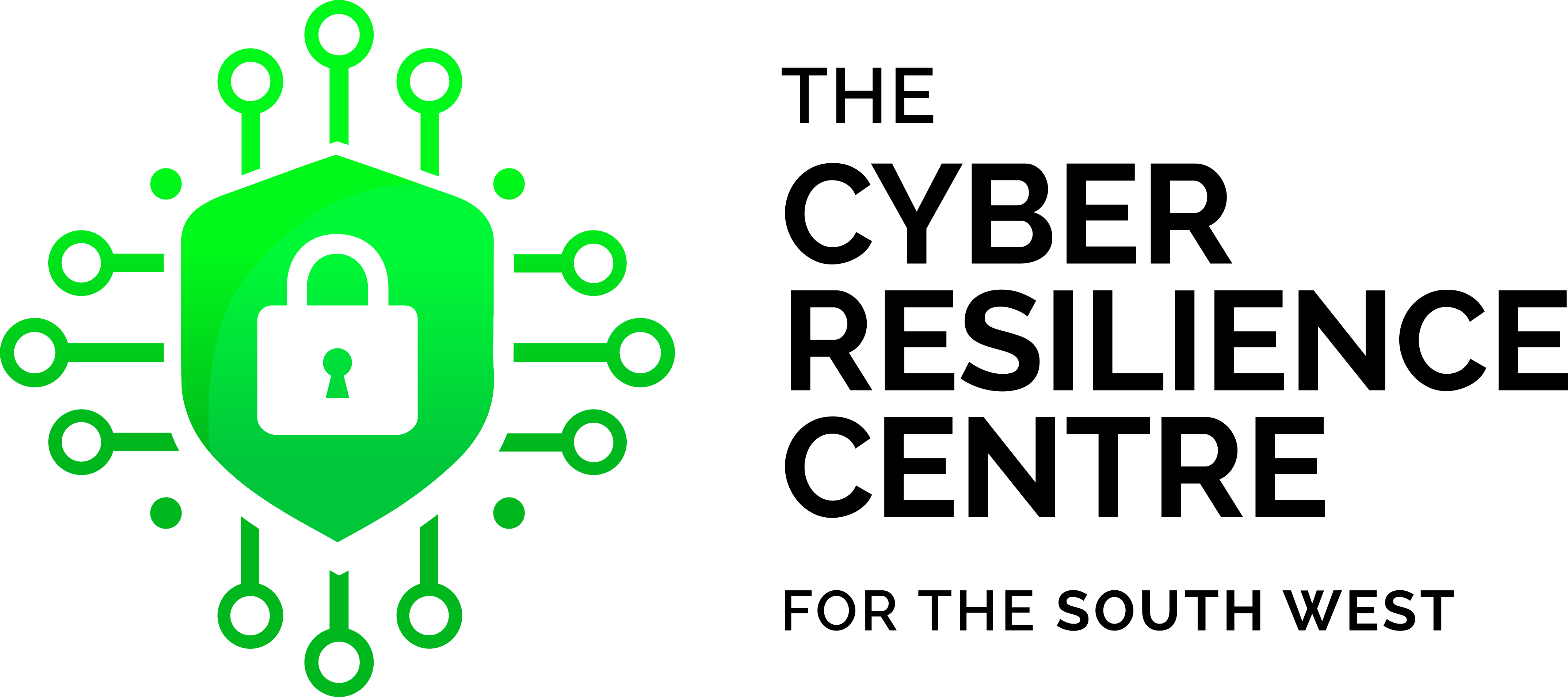In today's interconnected world, securing your Wi-Fi router is more critical than ever. Hackers can exploit vulnerabilities to steal personal information, including bank details and private photos. Understanding the signs of a compromised Wi-Fi network is essential to safeguard your digital life. Here are some tell-tale signs and preventive measures to protect your Wi-Fi from unauthorised access.
Signs Your Wi-Fi Might Be Hacked
Slow Internet Speed If your internet connection suddenly becomes slow without any apparent reason, it could indicate that hackers have compromised your router. They may be using your bandwidth for their activities, affecting your connection speed.
Unfamiliar Devices or IP Addresses Discovering unknown devices or IP addresses connected to your network is a red flag. To check this, log into your router’s IP address via your web browser and review the list of connected devices.
Changed Wi-Fi Password If you find that your Wi-Fi password has been changed without your knowledge, it's a strong indication that hackers have breached your network. They often change login credentials to maintain control over the router.
Unusual Software on Your Devices The presence of new, unrecognised software on your devices can signal hacking activity. Hackers might install malicious software to gain further access or monitor your activities.
Strange Activity in Your Browser If your browser starts redirecting you to unfamiliar websites or displays bizarre messages claiming to have sensitive information, it might mean hackers have altered your Domain Name System (DNS) settings. This is a common tactic used to capture personal data.
How to Protect Your Wi-Fi Network
Change Default Credentials Always change the default username and password of your router. Default settings are easily exploited by hackers.
Enable Network Encryption Use WPA3 encryption for your Wi-Fi network. It's the latest and most secure encryption standard.
Regularly Update Firmware Keep your router's firmware updated to protect against known vulnerabilities. Manufacturers often release updates to patch security holes.
Monitor Connected Devices Regularly check the devices connected to your network. Remove any that you do not recognise and change your Wi-Fi password immediately.
Use Strong, Unique Passwords Create a strong, unique password for your Wi-Fi network. Avoid using easily guessable passwords.
Enable Firewalls Enable the built-in firewall on your router and consider installing additional security software on your devices.
Disable Remote Management Unless necessary, disable remote management features on your router to prevent unauthorised access from outside your network.
By staying vigilant and implementing these security measures, you can significantly reduce the risk of your Wi-Fi network being compromised. Protecting your digital life starts with securing your home network.
Stay safe and secure your Wi-Fi to prevent unauthorised access and protect your personal information from criminals.