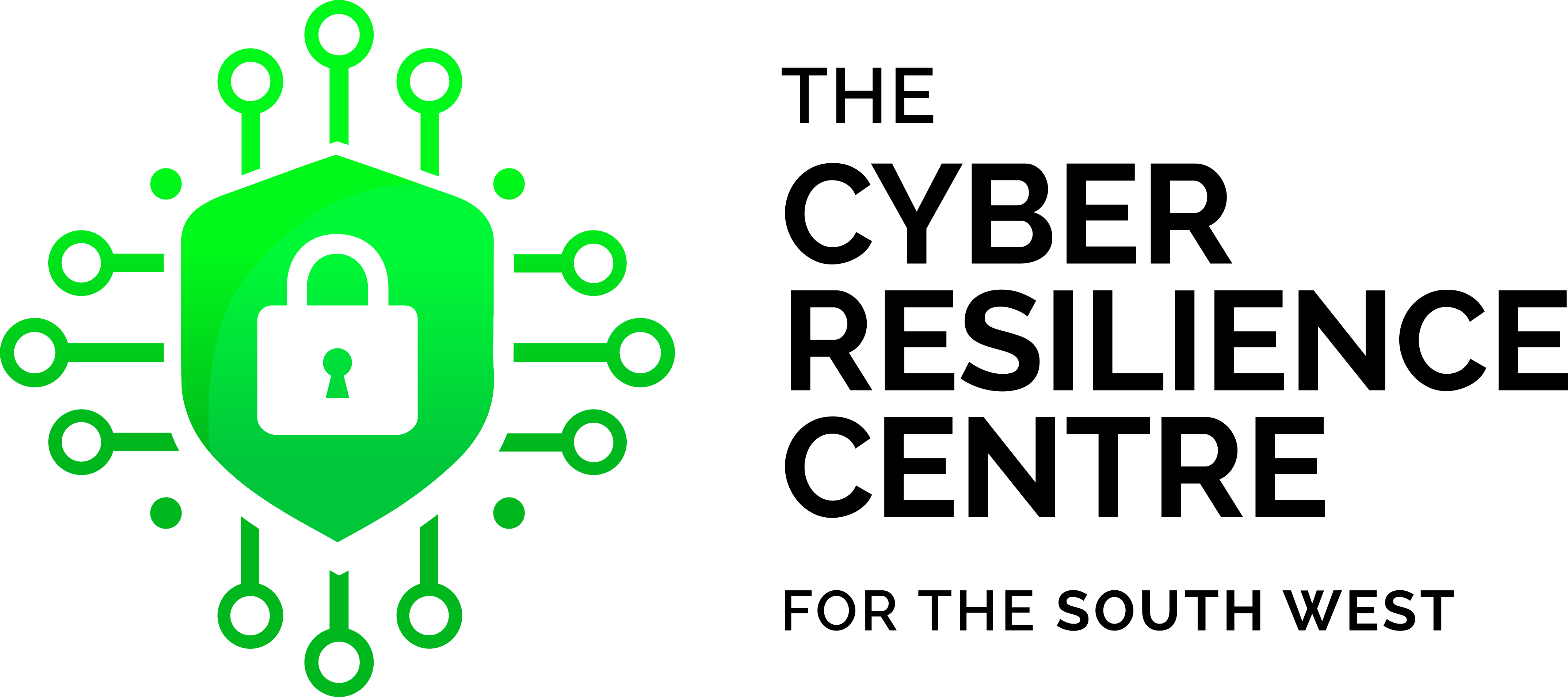Security vulnerabilities in LG Smart TVs
As our homes become smarter, they also become targets for criminals. A recent discovery involving LG Smart TVs serves as a crucial reminder of why digital safety should be a priority not just in our workplaces but in our homes as well.
The Issue at Hand
Security researchers recently identified significant vulnerabilities in tens of thousands of LG Smart TVs. These security gaps could allow criminals to take complete control of affected TVs, potentially using them to access personal information, inject malicious code, or integrate the devices into botnets for crypto-mining.
What’s at Stake?
The security flaws, which were found in LG’s WebOS versions 4 through 7, affected approximately 91,000 devices worldwide. The implications are vast, from simple unauthorised control of the TV to more severe risks like accessing linked email accounts and financial details.
Why Home Cybersecurity Matters
This incident underscores a broader issue: the security of home devices is often overlooked. Home environments are seen as less likely targets compared to businesses, yet they often contain just as much, if not more, sensitive personal information. With the rise of smart home devices, from TVs to thermostats, ensuring these devices are secure is crucial to protecting our digital lives.
Steps to Secure Your Smart Home Devices
Regular Updates: Just like your computer needs regular updates, so do your smart home devices. Always install the latest updates for your devices to fix known vulnerabilities.
Secure Configuration: Change default usernames and passwords, and adjust settings to enhance security.
Monitor Network Traffic: Keep an eye on your home network’s activity for any unusual behaviour that could indicate a breach.
Educate Family Members: Ensure that everyone in your household understands the basics of digital safety and knows how to manage their devices securely.
How to Update Your LG Smart TV
Navigate to Settings > Support > Software Update.
Click on Check for Updates.
If an update is available, select Download and Install.
Conclusion
The security vulnerabilities in LG Smart TVs are a wake-up call for the importance of digital safety in our private lives. By taking proactive steps to secure our home devices, we not only protect our personal information but also contribute to the wider security of the digital space. Remember, digital security starts at home, and safeguarding your digital environment is essential in the modern age. If a business is digitally safe then attacking an employee in their home becomes a real possibility.
The SWCRC is here to help build cyber resilience for businesses and charities across the South West. It's free to join.